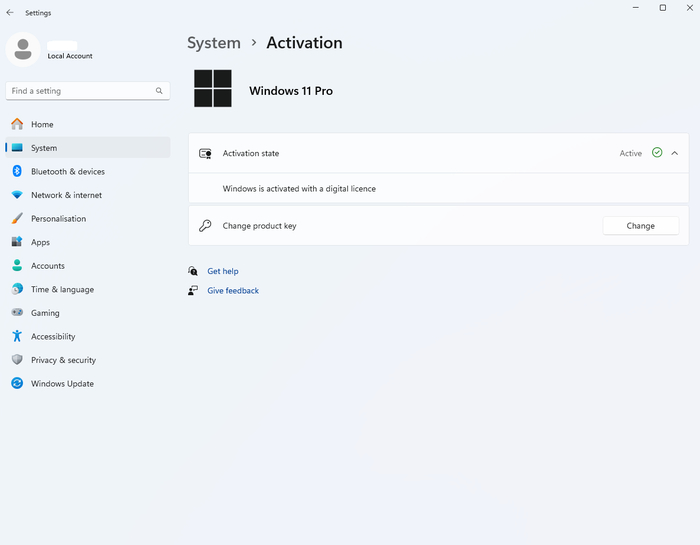Microsoft activation via KMS servers
Activation of the products listed below is no longer done manually using MAK keys. Instead, activation servers kms1.mendelu.cz or kms2.mendelu.cz are used, providing licenses to all Windows workstations across the university.
- Machines connected to the university network or endpoints utilizing remote connection to the university network via VPN are activated. Activation cannot be performed from networks such as eduroam, faro-free, VPM, and external networks without a VPN connection.
- For automatic activation, university DNS settings are required. If using a different DNS server, the use of the activation script is necessary.
- Additionally, the correct time zone setting is required; otherwise, the client computer will be rejected by the server.
- When activating through the script, running with administrator privileges is necessary.
- Package installation files are now available in M365 administration, accessible only to selected administrators and users.
Windows 10 and Windows 11
Immediately after installation and connecting the device to the university network, the operating system should be activated automatically without user interaction. If this does not happen, the command line can be used to call the command gpupdate /force and restart the device.
Another option is to use slmgr
slmgr /skms kms1.mendelu.cz
slmgr /ato
slmgr /skms kms2.mendelu.cz
slmgr /ato
Office 2016, Office 2019, and Office 2021
Automatic activation occurs on Windows 10 and Windows 11 operating systems. For older versions of Windows, activation is triggered by the following commands. You can use these commands via the command line if automatic activation does not occur.
cscript "c:\Program Files\Microsoft Office\office16\OSPP.VBS" /sethst:kms1.mendelu.cz
cscript "c:\Program Files\Microsoft Office\office16\OSPP.VBS" /act
Alternatively
cscript "c:\Program Files (x86)\Microsoft Office\office16\OSPP.VBS" /sethst:kms2.mendelu.cz
cscript "c:\Program Files (x86)\Microsoft Office\office16\OSPP.VBS" /act
Operating Systems:
- Windows 11 Enterprise/Enterprise N
- Windows 11 Professional/Professional N
- Windows 11 Professional for Workstations/Professional N for Workstations
- Windows 11 for Education/Education N
- Windows 10 Enterprise LTSC/LTSC N/LTSB
- Windows 10 Enterprise/Enterprise N
- Windows 10 Professional/Professional N
- Windows 10 Professional for Workstations/Professional N for Workstations
- Windows 10 for Education/Education N
- Windows 8.1 Professional
- Windows 8.1 Enterprise
- Windows 7 Professional
- Windows 7 Enterprise
Microsoft Office Packages
- Office LTSC Professional Plus 2021
- Office LTSC Standard 2021
- Office Professional Plus 2019
- Office Standard 2019
- Office Professional Plus 2016
- Office Standard 2016
Windows Server - available licenses only for administrators
- Windows Server 2022 (all editions)
- Windows Server Semi-Annual Channel
- Windows Server 2019 (all editions)
- Windows Server 2016 (all editions)
- Windows Server 2012 R2 (all editions)
- Windows Server 2012 (all editions)
- Windows Server 2008 R2 (all editions)
- Windows Server 2008 (all editions)
If you encounter any issues with activation, please contact the respective OSVT or helpdesk@mendelu.cz