Network Connection
Here you will find guides for connecting to the dormitory/school network, Eduroam, VPN, etc. Click on the category to display links/guides.
- General information for connection
- Guides for Windows
- Guides for Android
- Guides for Apple
- Guides for Linux (in preparation)
This involves connecting devices, especially in offices, classrooms, etc.
Submit a request for connecting a device to the university network through the Helpdesk. Provide the following details:
- Name of the department/facility that will use the device.
- Name of the person responsible for the device.
- Type of device (PC, laptop, network printer, etc.)
- Building and room designation.
- Identification of the network socket to which the device should be connected.
- Physical address of the network card (MAC address).
In the case of relocation, also specify the new location and the original location of the computer. Indicate whether another device will be connected to the original socket or if it can be disconnected.
- General information for connection
- Guides for Google Chrome
- Guides for Mozilla Firefox
- Guides for Microsoft Edge (in preparation)
For connecting to your work PC or school PC, you can use the free Windows 10 application: Remote Desktop Connection.
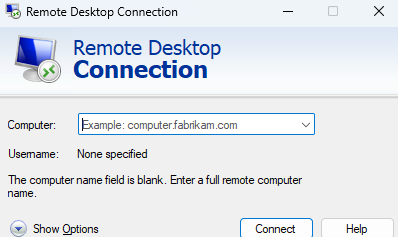
This is a wireless connection for individuals or commercial companies without access to Eduroam, especially for short-term events such as conferences, workshops, or invited lectures.
How to set it up? For such events, the Wi-Fi network mendelu-host is used.
- Request the creation at least two days in advance by emailing helpdesk@mendelu.cz - specify the location (building, floor, or auditorium).
- We will provide you with login credentials.