Your E-mail solutions
Postal Address at MENDELU
The University Information System provides every user (i.e., all students, employees, external students, etc., of Mendel University in Brno) with an email address for various university purposes. The email address can take different forms depending on your requirements and your relationship with the university. You can view your email addresses in UIS at the following link: is.mendelu.cz/auth/ca/ucet.pl? (in the bottom table, you will find all email addresses and your aliases). Along with this mailbox, every user is assigned an email address UID@node.mendelu.cz, where UID is the user identification number. This mailbox will remain accessible to the user to a limited extent even after the end of an active relationship with the university (Note! Emails in this mailbox are stored for only one month). If users are eligible for Microsoft365, their mailbox is set up in the Microsoft 365 cloud service. Each user can check their eligibility at the following link: is.mendelu.cz/auth/ca/ucet.pl? (Microsoft365 will be displayed in the table in case of eligibility).
Delivery of University Mail
All mail comes to MENDELU in one place, from where it is distributed to individual mail solutions – 4 possibilities (in case of the same mail solution, mail comes directly). In the following text and in individual instructions, the term distribution server is further used. The distribution server provides each user with all their incoming mail. It is the designation/concept of a mail server with incoming mail.
Each user also has the option to choose the distribution server that suits them best in working with individual mail solutions – user-friendliness, simplicity, additional applications, functionality. In general, we recommend the Microsoft365 option.
You can change the distribution server in the University Mail Delivery application in UIS. The application is used to set up one distribution server to receive all mail for the user, which is delivered to any email address. The set server is highlighted. Only mail servers to which the user is entitled are always displayed, as shown in the image below.
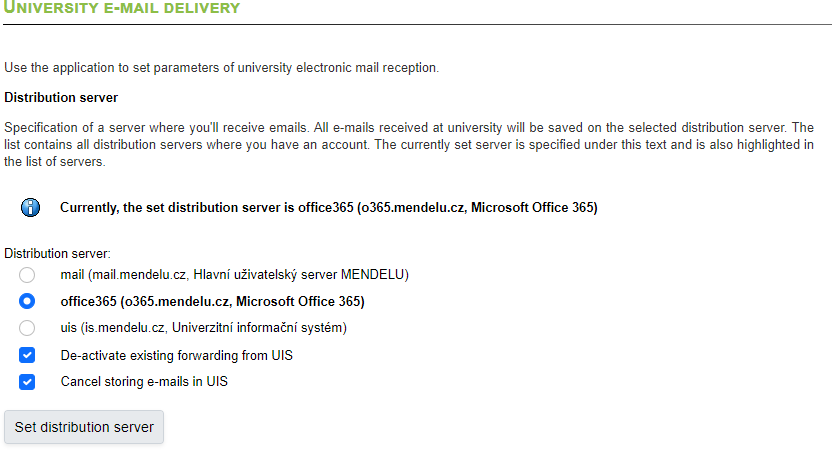
If the option to Remove existing forwarding from UIS is selected, any registered mail forwarding in the UIS mailbox will be canceled. The Cancel saving mail in UIS option allows canceling the saving of forwarded mail in the UIS mailbox. In case the mailbox is full on the selected distribution server, the distribution server will automatically change to the UIS server (web interface for reading mail in UIS), which guarantees the delivery of system messages. An informational email about canceling the forwarding settings to the original address is sent to the email address login@node.mendelu.cz.
Distribution Servers
On the following pages, you can examine in detail each distribution server along with its main functions, advantages, and disadvantages. The mail forwarding you set up applies only to the distribution server where you configured it. If you are entitled to a distribution server, you can log in to it and send emails from it.
- Mailbox capacity is determined by the license requirement.
Licenses are allocated based on overall usage of the Microsoft
365 suite. Generally, the licenses are as follows:
- A1 – 50 GB, employee license
- A3 – 100 GB, especially for students or employees
- A5 – 100 GB, license for university management
- Possible integration with other services from the Microsoft 365 suite, such as calendar, teams, OneDrive, etc.
- Creation of custom rules for email processing and creation of various signatures.
- Desktop, web, and mobile application options (Outlook).
- Forwarding is configured directly in the Outlook application (both web and desktop).
- Remote email reading is possible with the Thunderbird application, which can automatically recognize the o365 account, eliminating the need for manual configuration.
- If needed, remote reading can be set up via POP3 and IMAP.
UIS (University Information System, is.mendelu.cz) This is a deprecated email solution implemented within the MENDELU information system.
- Mailbox capacity is based on demand. Generally, the capacity is
as follows:
- employees – 800 MiB
- students – 300 MiB
- externals – 50 MiB
- graduates – 10 MiB
- Access to the mailbox is through logging into the information system.
- The user interface in UIS is not highly developed.
- Automatic messages from UIS arrive at this distribution server the fastest.
- Remote reading is not recommended here.
- When forwarding mail, it is automatically canceled if forwarded mail cannot be delivered due to any error.
mail (Main local email solution, mail.mendelu.cz)
- Mailbox capacity is based on demand. Generally, the capacity is
as follows:
- employees – 10 GiB
- others – 1 GiB
- Maximum recipients for one email: 30.
- Maximum different recipients within 24 hours: 100.
- Access to the mailbox through the web interface Roundcube.
- Remote reading through email clients (Thunderbird, Outlook, etc.) via manual configuration.
- This distribution server is recommended for remote reading from clients such as Thunderbird.
- only for students/employees of the Faculty of Business and Economics
- Mailbox capacity is based on demand. Generally, the capacity is
as follows:
- employees (PEF) – 4.77 GiB
- employees (UI) – 9.54 GiB
- doctoral students – 4.77 GiB
- students – 2.84 GiB
- generally with a demand for the akela distribution server – 90.46 MiB
- Access to the mailbox through the web interface Roundcube.
- Remote reading through email clients (Thunderbird, Outlook, etc.) via manual configuration.
Email Sending
When sending emails from the Microsoft 365 distribution server or to the Microsoft 365 distribution server, the server directly from Microsoft 365 is used. When sending emails from any distribution server to a distribution server other than Microsoft 365 or in other cases, the university server (smtp.mendelu.cz) is used.
The university server used for sending emails has the following spam prevention restrictions:
- sending 60 messages in 60 seconds
- one sender can have 200 recipients in 60 seconds.
Regarding sending attachments, there are the following limits:
- Microsoft 365 – the file size limit for all attachments in one email is 20 MB, and for Exchange accounts (email address), the default file size limit in one email is 10 MB.
- UIS
- akela