Mail Server Mail
Mail.mendelu.cz is the mail server of Mendel University in Brno. This server is intended only for employees and students of MENDELU. In UIS, in the application Delivery of University Mail, it is necessary to have the distribution server correctly set up, see the image:
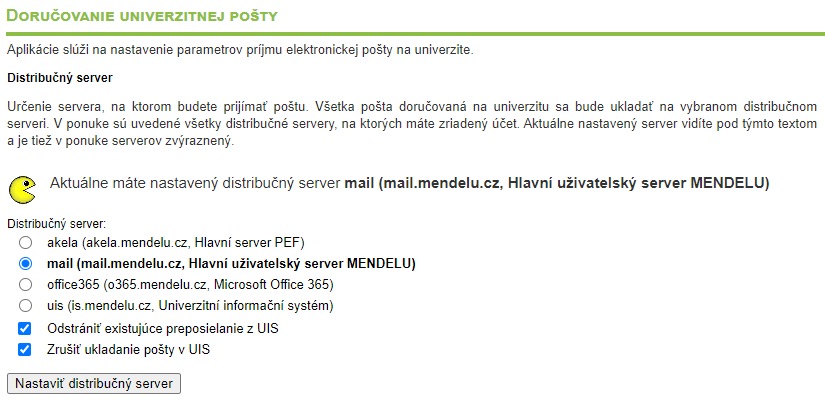
Access to the Email Interface
If you are an employee or student of the university, you can access your mail on the mail server using the following interfaces:
Changing Identity in the Roundcube Web Interface
When using Roundcube for the first time, your identity is set to the school address. So, if you send an email to someone, your school email address will be listed in the Recipients item. To change it to your name, follow the tutorial:
- Tutorial for Changing Identity in the Roundcube Web Interface (in preparation)
Remote Email Access
The email system also allows remote access to your mailbox through an email client. Both POP3 and IMAP protocols are supported. Communication over both protocols is encrypted.
Basic Difference Between IMAP and POP3 Protocols
The IMAP protocol allows a persistent connection to the email mailbox. This enables full mailbox operation from anywhere. All messages are stored on the mail server, and only necessary information is downloaded to the computer when displaying a folder. This means that only message headers are downloaded, and their content is fetched only when the user wants to read the message. The protocol allows multiple clients to connect simultaneously, and all changes made are immediately reflected on the server.
The POP3 protocol is suitable for users who want to download their mail to a local computer and read it even when not connected to the internet. However, be careful, as by default, client settings may delete messages on the server after downloading them to the computer. In most clients, there is an option to leave messages on the server, which should be set accordingly.
IMAP
Incoming Mail Server: mail.mendelu.cz
Incoming Mail Server Port Number: 993
Encrypted Connection: SSL
Outgoing Mail Server: smtps.mendelu.cz
Outgoing Mail Server Port Number: 465
Encrypted Connection: SSL
POP3
Incoming Mail Server: mail.mendelu.cz
Incoming Mail Server Port Number: 995
Encrypted Connection: SSL
Outgoing Mail Server: smtps.mendelu.cz
Outgoing Mail Server Port Number: 465
Encrypted Connection: SSL
Tutorials for Specific Email Clients
Tutorials were prepared on devices with MacOS in Czech (english version in preparation).
- Tutorial for MS Outlook – Version 16.43 (IMAP)
- Tutorial for Thunderbird – Version 78.5.1 (IMAP)
- Tutorial for MS Outlook – Version 16.43 (POP3)
- Tutorial for Thunderbird – Version 78.5.1 (POP3)
Limitations on Sending Emails
Due to the sending of SPAM from compromised accounts on the mail.mendelu.cz server, we have restricted the sending of emails from the mail.mendelu.cz mail interface. The limitations are as follows:
- Maximum number of recipients in one email: 30
- Maximum number of different recipients within 24 hours: 100
As some users may need to exceed these limits for a legitimate reason, you can request an individual increase by email with a brief explanation to helpdesk@mendelu.cz.